|
|
|
|
|
|
Refreshing Bags
|
|
|
0 Seal Bag
|
Note: Only open Seal Bags can be changed.
|
|
|
|
|
|
|
Available Locations
|
|
|
Please register your bag by clicking on the button below. Reminder: minimum bag
value £3,000.
Register Bags
|
|
|
How to scan
1. Click the scanner icon on the upper right of the popup
2. Bring the barcode of the sealbag inside the scan area. IMPORTANT: Please make
sure the barcode does not exceed the scan area.
3. Once barcode is inside the scan area, it will automatically be scanned.
4. If barcode value scanned is incorrect, repeat step 1, and be sure to place the
barcode of the sealbag inside the scan area to get the right value.
OK
|